Marketing automation is a big term that can mean a lot of different things to different people. Some think of automated emails. Others think of generating automated PDFs. Still others think of the behind-the-scenes integrations and data sources. Marketing automation is all of those things and more.
Furthermore, we know there is often a gap between knowing what marketing automation is and knowing how to implement it. We’re going to close that gap for you by giving you a no-nonsense explanation of marketing automation and the ways you can use it.
Marketing automation explained
According to Salesforce, marketing automation is technology that manages marketing processes and multifunctional campaigns across multiple channels automatically. The general idea is to use automated processes to smoothly take data from multiple sources and produce communication pieces with little to no need for manual work.
Salesforce goes on to explain marketing automation this way:
With marketing automation, businesses can target customers with automated messages across email, web, social, and text. Messages are sent automatically, according to sets of instructions called workflows. Workflows can be defined by customized templates or modified mid-campaign to achieve better results.
In our experience, automating and personalizing SMS text messages, emails, reports, and proposals through channels like email service providers, CRMs, websites, or sales apps has the power to generate and nurture leads, close sales, and reduce overhead costs
How marketing automation works
In its simplest form, marketing automation can be boiled down to a formula: trigger + data = communication.
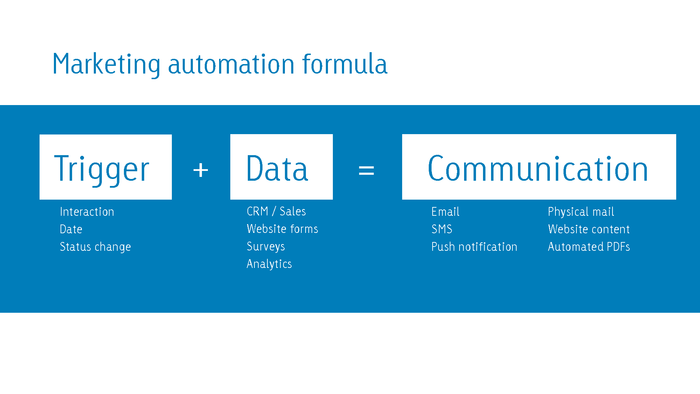
A trigger starts the automation process, then data is used to make decisions and create the communication pieces that are, in most cases, sent out to the targeted audience.
Triggers kick off the automation with initial input
A trigger informs the automation system that something needs to happen and can be one of three types: interaction, date-based, or status change.
- Interaction triggers include when someone visits a certain page on a website, fills out a form, opens an email, or calls customer service.
- Date-based triggers initiate on a specific date. It could be connected to a campaign launch, a customer’s birthday, or a membership renewal date.
- Status change triggers watch a customer’s information and activate once a status gets updated, e.g., if someone moves from prospect to client or active member to termed member.
Data is the glue that holds an automation process together
It’s important to know what data you have, where that data lives, and what data you may need to be collecting in the future for your marketing automation activities.
One place your data may live is in a CRM tool that is updated by your sales team. Additionally, information may come from website forms, surveys, or website and email analytics. The information from all of these sources is used to determine what triggers are executed, what automation people are added to, and what the final communication piece includes.
Communication makes the world go ‘round
As stated earlier, common communication pieces include emails, text messages, push notifications, physical mailings, and website content. You can even automate PDF generation. For example, financial companies can update fact sheets with real-time financial data, or sales teams can generate personalized quotes using the company’s cost database. Given specific data set, multiple forms or certificates can be generated from the same template for hundreds or even thousands of individuals. Business cards, personalized holiday cards, certificates of recognition, and data heavy reports can all be made to generate within minutes using this method. With marketing automation, you can create and deliver these communication pieces with little to no manual effort making them repeatable, efficient, and cost saving.
3 real-world automation workflow examples
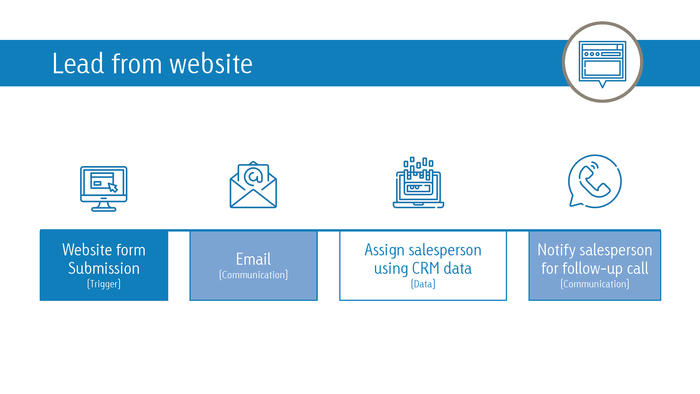
For a simple lead from website, a visitor on a website fills out a form and receives an email immediately. Then, using CRM data, a salesperson is assigned and a notification is sent to that salesperson to make a follow-up call.
The trigger in this illustration is the website form submission. Data is being taken from the CRM and used to assign a salesperson. And the communication is an email followed by a call.
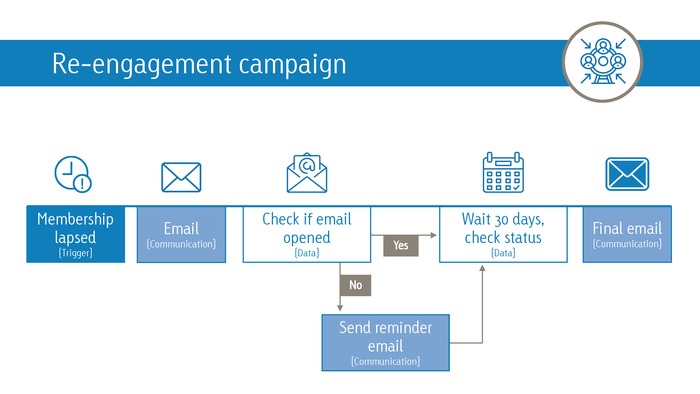
In a re-engagement campaign for a lapsed membership, we’re first watching to see if a membership has lapsed, and if it has, we send an email to try to re-engage the member.
After a predetermined amount of time has passed, we check to see if the email was opened. If it hasn’t been opened, we send a follow-up email to remind the member. Either way, this automation waits 30 days and checks the membership status again to see if anything changed. If it hasn’t, a final email is sent.
In this example, the trigger is a lapsed membership status. Email analytic data is used to determine if the emails were opened, and CRM data reveals any changes to status. The communication is a series of emails: initial, reminder, and follow-up.
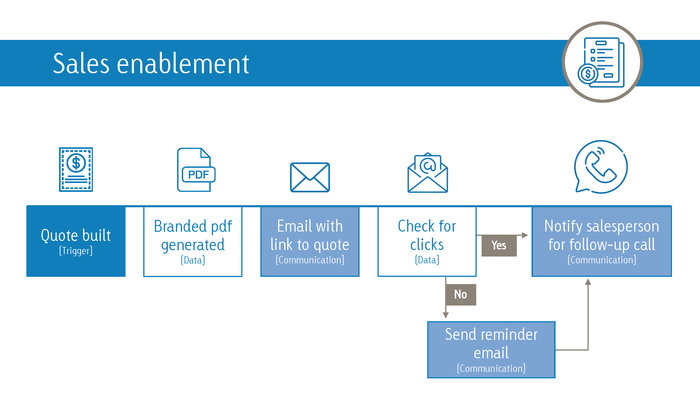
In this sales enablement example, a personalized quote is built in a sales support app by a salesperson; the app then generates a branded PDF and sends a link to a customer. From there, email analytics check to see if the customer has clicked on the PDF quote. If they haven’t, an email reminder is sent. Whether they clicked on the PDF or not, a notification is sent to the salesperson so they can initiate a follow-up call.
The trigger is the quote generation. Data comes from the sales app to create the PDF, email analytics data checks for clicks, and CRM data is used to send the salesperson a notification.
The communication is a branded PDF with link, an email with a quote, a reminder email, and a notification to make a follow-up call.
The benefits of marketing automation
Now that we’ve worked through the functional details of what marketing automation is, it’s important to understand how and why marketing automation benefits your organization.
The buying process has changed—especially since the COVID-19 pandemic—and smart companies will adapt to their buyers’ communication preferences. Today’s buyers are anywhere from 60 to 90% of the way through the purchasing process before they reach out to you. That means your buyers are interacting with your content long before they ever engage with you directly. They expect a better, more integrated digital experience to solve their problems without having to speak to you or a salesperson. If you are looking to revamp your content strategy, we discussed how to choose the right type of content in our content funnel blog.
Speaking of prospective customers, did you know that half of all leads are mismanaged? Studies show that 54% of high-quality leads received through a company’s website never get a response. That’s a huge problem. Additionally, of the 50% of leads that do get a response, 78% of those responses take more than an hour. That timeframe might seem okay, but research shows that you have five minutes or less to send a response before you’ve lost your customer’s attention.
Not surprisingly, 82% of customers who don’t get a follow-up won’t reach out to you a second time. You get just one chance to engage with them and you need to make that count. Marketing automation can create an exceptional customer experience and ensure that your leads are getting the follow-up they deserve without putting additional strain on your sales team.
Besides lead nurturing, marketing automation has benefits for your sales and marketing teams too. For your sales team, this translates as more qualified leads. According to research conducted by organizational research leader Forrester, companies that excel at lead nurturing generate 50% more sales-ready leads at a 33% lower cost.
Marketing automation helps sales and marketing work collaboratively to connect digital touchpoints to the CRM, which in turn provides sales leads more efficiently. One report shows a 451% increase in qualified leads and a 14.5% increase in sales productivity for those who implement lead nurturing well. Not only will your salespeople receive more qualified leads, they’ll also have more information in their hands about those leads.
But let’s not forget the benefits to your marketing team. Automation saves them time and money in the long run because you set it up once and then processes run automatically after that. Recent studies reveal that implementing marketing automation can lead to a 12.2% reduction in marketing overhead. Furthermore, it sets up marketing teams to focus on continuous improvement instead of building one-off communications. It’s a great way to get your marketing team thinking about a strategy-based approach versus a project-by-project approach.
Let’s take it step by step
So, we’ve convinced you, right? Marketing automation is worth it. Now, it’s time to talk about how to make it happen. Generally, people immediately want to start talking about the creative design and content, but there are six previous steps to consider before you get to the fun part.
Step 1: Define your opportunity
Start by looking at your current business environment and identifying areas for improvement. This means looking at your buyer’s journey and analyzing a few things.
- Notice areas where you have a lot of manual updates happening
- Search for where buyers might be falling out of the funnel
- Determine if there is any disconnect between information the customer needs and the information they have
- Is the data easily accessible?
Step 2: Determine your goal
Once you’ve identified the opportunity you want to pursue, you need to set a specific goal the automation will accomplish. Besides being required for an automation workflow, a goal is how you’ll measure the success of your automation campaign.Your goal should be specific and measurable.
Step 3: Define your audience
Clearly defining your audience helps you understand what channels are needed to build the automation—in other words, where they’re consuming content—as well as what data is needed about the audience.
Step 4: Nail down your channels
Channels are where you hold your data as well as where you execute your messaging. Your CRM website, app, and email marketing platforms are all examples of channels you can leverage when executing a marketing automation.
Step 5: Identify your data needs
Now that the basics of your automation have been defined, it’s time to answer the big question: where is the data?
Answering this can take some time because once you identify what data you need, you may find the data doesn’t currently live where your marketing automation platform can access it. As a result, an important part of this step involves figuring out how to get that data where it needs to be in order to be used by the automation.
Step 6: Plan your data + communication framework
This step involves building out a data visualization to show the flow of the data triggers and communication collateral involved in the automation. This is helpful as a planning step to make sure everything is properly articulated for the build, but it also serves as a documentation step for the sake of stakeholders. Seeing a visualization of the automation will help it come to life.
Step 7: Build your communication collateral + framework
This is where it gets fun! Now that you’ve laid out a detailed plan and identified and located the data, it’s time to build out the automation. The build-out includes connecting data streams, creating the triggers, and crafting communication collateral such as emails, SMS messages, postcards, and PDFs.
Step 8: Test your automation
With your automation built, run test subjects through the entire automation workflow to make sure data is being managed the way you expect and the automation process is triggered appropriately.
Step 9: Launch, monitor + continuously improve
Three, two, one, blast off! Everything you’ve done prior to this culminates on launch day. Celebrate, of course, but don’t stop there. One of the benefits of marketing automation is that, if you’ve built it to track the correct analytics, you can monitor its success and make adjustments as needed to improve results.
There’s always a “but”
Unfortunately, the automation process isn’t without its roadblocks and challenges. But being aware of them ahead of time may help you avoid them altogether. We’ve identified five common challenges.
Challenge 1: Not using the right platform
This challenge has the potential to be the most expensive to remedy, and there are two ways we typically see this play out. First, you may find you don’t have a robust enough platform to perform the marketing automation you want. Maybe you don’t have a CRM to store your data, or the CRM you do have doesn’t integrate well with your automation system. You might have an intricate automation planned but find your platform doesn’t have the capabilities to handle it.
The other way, on the opposite end of the spectrum, you may find you have too much platform. It’s not uncommon for companies to purchase a Ferrari to do the job of a Honda. Big platforms promise big things. That $25,000-a-month platform has a robust software, but without a plan in place to use all of its bells and whistles, you may end up only using a fraction of what’s available.
Make sure your decision is based on the automations you have planned and what’s needed to accomplish them. If all you want to do is send emails or execute simple automations, then you’d be better off with a lightweight product that only costs $50 a month.
Challenge 2: Not having access to the right data
Since data is the glue of an automated solution, not having the data you need in a usable form—or not having the data at all—is a huge hurdle to overcome. If your data isn’t in a usable form or lives on multiple systems, you will need to work with the teams that manage each data source to figure out how to translate it and integrate it into your automated marketing platform. This may require APIs, FTPs, RSS feeds, database queries, and/or data management platforms.
On the other hand, if you don’t have the data at all, this is more of a lead generation, customer acquisition, or tracking issue. You may need more robust intake forms, customer portals, or tracking to gather more information about your audiences.
Challenge 3: Not aligning sales + marketing
Due to organizational silos, it’s common for sales and marketing to have different understandings about where marketing ends and sales begins. And it’s your prospective customers who pay the price for this misalignment.
Solving this challenge requires transparent and honest conversations with internal teams. When our clients present with this issue, we often suggest that ddm conduct surveys or interviews on behalf of the sales and marketing teams. When misconceptions and truths are revealed, the work to mediate the situation can begin.
Challenge 4: Not having compelling content
Without compelling content your messages won’t connect with your audience, regardless of how timely those messages may be or how flashy the collateral. Companies are competing for customers’ attention, and your message has to be relevant, empathetic, and, frankly, interesting to stand out in the noise.
Think about what your audience cares about not just what’s on your marketing agenda. Make sure content is useful and engaging. It must solve a problem, provide guidance, inform, or entertain.
Challenge 5: Not having the right people
Depending on the size of your team, you might not have the right people in-house to strategize, build automations, or write content. The solution is to look for third party help, like ddm. Our team assists some companies from start to finish, and others with just one piece of the puzzle. We fill in the gaps so you can focus on what your team does best.
The automation possibilities are endless
Marketing automation is not a one-size-fits-all solution. There are hundreds, maybe even thousands, of options that can be implemented across all industries and within both internal and external audiences.
Marketing automation can support sales apps, increase membership renewals, update financial reports, acquire customer information, increase event attendance, share new product details, drive traffic to blog articles, communicate appointment updates, and inform distributors and partners. You get the idea. The possibilities are endless.
But the best marketing automation activities are the ones that meet your particular audience’s needs and enhance your company’s bottom line.
